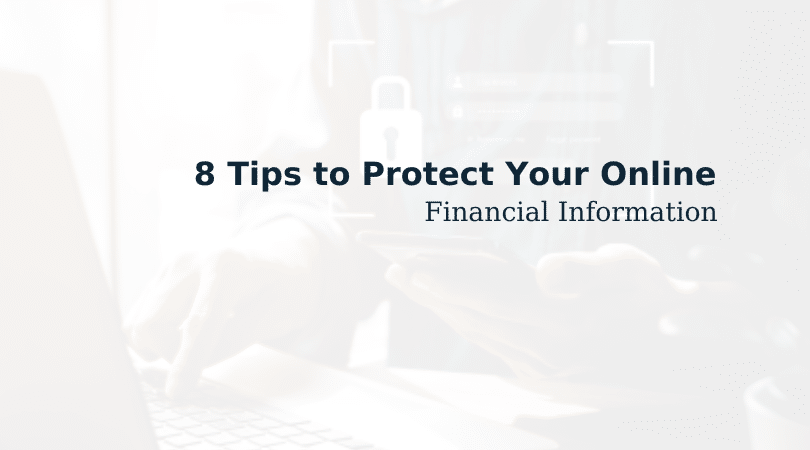In the world of Venmo, Zelle, PayPal, banking phone apps, and more, it can feel like your financial information is anything but secure.
And yet, secure financial information is one of the most sought-after commodities. After all, it’s the protection of our hard-earned assets.
How can you make sure you’re protecting your financial information online? These eight tips will send you on the right track.
Cybersecurity Concerns with Digital Transactions
As we’ve moved progressively online, paper checks are becoming far less common as remote bill pay, mobile wallet application, phone payment apps, and more have replaced them. Consumer financial information is now present all over the digital world. However, with the innovation and convenience of digital transactions comes increased cybersecurity concern.
While reputable financial institutions make considerable efforts to protect the financial information of their clients, you assume a certain level of risk anytime you put your data into the digital space. Protecting your financial data is ultimately up to you and who you choose to share it with.
8 Tips to Protect Your Online Financial Information
- Minimize your digital footprint wherever possible. The best advice is to simply reduce the number of places you share your financial information online. Do you need Zelle, Venmo, and PayPal? Perhaps opt for just one platform. Additionally, always enter your credit card information (don’t save it to your browser) and activate multi-factor authentication for all online transactions and financial-related accounts.
- Always perform online banking at home on a secure wifi network. You may want to constantly check your bank account balance on the go but try to avoid accessing your online banking app over unsecured wifi, such as in an airport or coffee shop.
- Enable multi-factor authentication. Are you tired of hearing us talk about it? That’s okay because MFA is really that important. For example, if you use a mobile banking application, enable face ID or set up multi-factor authentication to send you a verification code via phone or text.
- Use a password manager. Wondering, ‘What is a password manager?’ or which is best? We answered those questions on our blog.
- Setup “failed login” notifications. If someone attempts to log in to your Venmo account, for example, make sure you are set up to receive a text or email notifying you. Same for bank accounts.
- Vary access levels for your team (if for business). In an organizational setting, only share financial credentials with members of your team that need access to this information. Limit access wherever possible.
- Always contact financial institutions directly–never respond to emails, links, texts, or unsolicited phone calls. When in doubt, always hang up and call your financial institution directly. Do not trust emails sent from your bank or other financial institution. Instead, pick up the phone and call the number on the back of your debit or credit card to ensure you reach the institution directly.
- Protect your devices. What exactly does this mean? Ensure your firewall is turned on, install and regularly update antivirus software, keep all software up to date, be careful what you download, and turn off your device when it’s not in use.
The Importance of Protecting Your Information Online
Protecting financial information online is always important, whether personally or for your business. As an experienced managed IT service provider in the Greater Madison, WI, area, we work with financial organizations to protect their sensitive customer data. If you are a financial organization looking to improve the state of your cybersecurity, Clarity Technology Group can help.
Schedule a free assessment with our team today.